Where are they (if you can't see them):
It is possible that you can not see the file extensions at the end of the file name. If you want to make them visible (recommended for most users) - the following steps should set your system preferences so they are not "hidden".
Open any folder on your computer and choose the Tools menu and then select the Folders Options... choice.
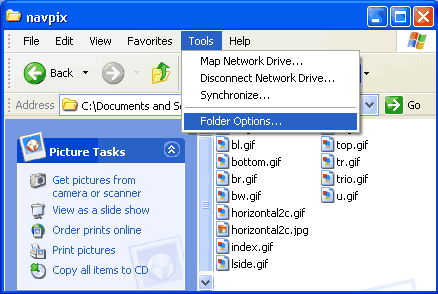
This will open a new window and you should click on the View tab. Once you see the window below on your computer - make sure there is NOT a check mark beside the "Hide extensions for known file types."
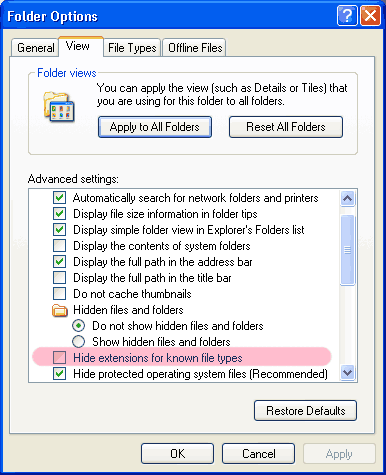
Hit the OK button to close the window.

|