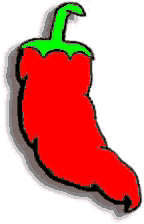List
|
Welcome to HTML
Hyper Text Markup Language (HTML) documents are ASCII (American Standard
Code for Information Interchange) or plain text documents that drive the
World Wide Web (WWW). Within the
document there are embedded commands (called tags) that are
interpreted by the WEB browser. These embedded commands do all the fancy
stuff of HTML like; (display pictures, make links to other sites, bold
face, etc.). It is this language that formats the window to achieve
different cosmetic effects.
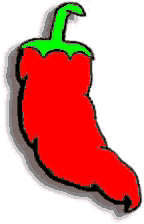
Some of the basics of the language.
- Commands must be enclosed within greater-than/less-than
signs.
- Commands must have a beginning point.
<example>
- Most commands have a corresponding ending command.
</example> - - - notice the /
- HTML codes are NOT case sensitive.
<EXAMPLE> = <example> = <eXaMpLe>
This tutorial contains the foundation of the HTML Language.
It is by no means a complete guide to HTML. However, I do
believe that if you go through this tutorial, you should become
fairly knowledgeable of the HTML language.
This could also become a resource to find quick answers
once you start designing WEB pages on your own.
As a resource for other people on the NET, if you find
anything that is incorrect, I would greatly appreciate any
input (corrections or otherwise).
|