|
|
|
Inserting A Row |
|
Likewise, we can also insert rows. With the row label (number) selected you must choose the Row from the Insert menu. Again this will insert a row before the row you have selected.
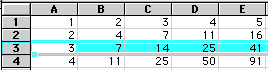

The formulas will be updated to their corresponding locations.
C3 was = C2+B3
NOW C4=C2+B4
|
|
|
Inserting A Row |
|
657786
|
Choose: INTEK home I training I by Jim Tracy I |